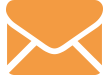Manuals and Firmware
The applicable regulations and requirements are constantly evolving, hence we constantly strive to ensure our customers can consult manuals that are always up-to-date and in line with the regulatory requirements of the industry.
In addition to the manuals, we also provide the latest firmware updates for combustion and emissions analysers. New features can be acquired immediately and at no cost to optimise the performance of your instrument.
BE AWARE: updating the firmware may result in the stored analysis data being organised differently, hence its retention in the analyser memory cannot be ensured. Before updating the firmware, transfer the analyses from the instrument to a PC, verifying that the instrument management software installed on the PC is updated to a firmware-compatible version.

Novo
Firmware
Seitron Smart Analysis*
Smart Analysis App**
* Compatible with Windows 7 and later.

Chemist 100 Be Green
Quick Guide
Firmware**
Version 1.45 - ⚠ ONLY FOR INSTRUMENTS UNTIL SERIAL NUMBER 61006979
Version 1.45 - ⚠ ONLY FOR INSTRUMENTS FROM SERIAL NUMBER 61006980
Instructions
Smart Analysis App (Includes app QRCode)
EasytoPrint*
Allows to set the receipt header
Version V1.1 for Windows
* Compatible with Chemist 100 Be Green with 1.05 FW version and higher
** In accordance with UNI 11137:2019 for VI and VII species plants

Chemist 600/600 Be Green
Seitron Smart Analysis*
Smart Analysis App**
* Compatible with Windows 7 and later.
** After updating the FW 1.35 or later, check on the analyzer (INFO SERVICE menu) the Bluetooth® value of the instrument. If the value is 3, your analyzer supports the use of Seitron Smart Analysis. If the detected value is 1 or 2 your analyzer does not have Bluetooth® LowEnergy. Contact Seitron here to request the replacement of the form.

Chemist 900
Manual
Firmware
Seitron Smart Analysis*
Smart Analysis App
* Compatible with Windows 7 and later.

Chemist 900 Rack
Firmware
Seitron Smart Analysis*
Smart Analysis App
* Compatible with Windows 7 and later.

GAS T ONE
Firmware
Version 1.45 - ⚠ ONLY FOR INSTRUMENTS UNTIL SERIAL NUMBER 61006979
Version 1.45 - ⚠ ONLY FOR INSTRUMENTS FROM SERIAL NUMBER 61006980 WITH BOARD Y31K10005
In accordance with UNI 11137:2019 for VI and VII species plants
Instructions
Easy2Print
Allows to set the receipt header
Version V1.1
Chemist 500/500 Be Green
Manual
Chemist 500 EN
Chemist 500 FR
Chemist 500 ES
Chemist 500 Be Green EN
Chemist 500 Be Green FR
Chemist 500 Be Green ES
Quick Guide
Seitron Smart Analysis*
Smart Analysis App**
* Compatible with Windows 7 and later.
** After updating the FW 1.35 or later, check on the analyzer (INFO SERVICE menu) the Bluetooth® value of the instrument. If the value is 3, your analyzer supports the use of Seitron Smart Analysis. If the detected value is 1 or 2 your analyzer does not have Bluetooth® LowEnergy. Contact Seitron here to request the replacement of the form.
Casper
Firmware
Analysis Software
Smart Combmobile
Chemist 200/300
Firmware
Analysis Software
Chemist 400
Manual
Firmware
Analysis Software
Smart Combmobile
Do you need help?